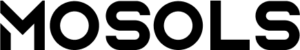Developing a successful mobile app is like writing a perfect concerto, an intricately designed melody where each part must blend in perfectly. Mobile App Design This cutting-edge blueprint will also help you navigate through the various facets of mobile app design, empowering you with the insights and resources that you need to create effective, stylish and highly useful applications. Now, let us move on to discuss the basic concepts, approaches, and recommendations that may prove beneficial when developing a brilliant mobile application.
Bring Your App Idea to Life with Stunning Design!
Transform your concept into a visually captivating app that users love. Partner with our expert designers to create an engaging and intuitive mobile experience.
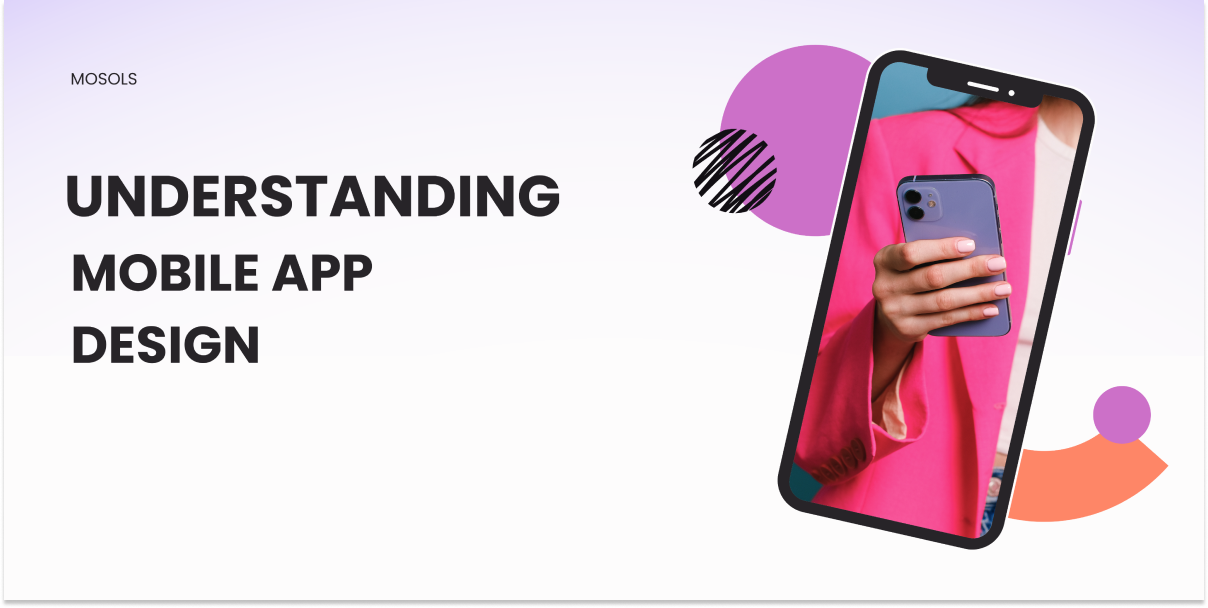
Understanding Mobile App Design
The art and science of developing a mobile application’s interactive and visual components is known as mobile app design. It’s not only about how the app appears; it’s also about how consumers use it and how it functions. A well-designed software makes the user experience smooth and entertaining by increasing engagement.
Key Components of Mobile App Design
- User Interface (UI) Design: This is a description of how the graphical plan of the app will be designed. It means any activator, the text or image buttons, all kinds of the sliders and everything else that belongs to the components that the user deals with. In other words, the great UI focuses on the interface aesthetics, and the usability aspect of the application will allow the users to roam freely within the application in question.
- User Experience (UX) Design: In general, UX design is more focused on the ease of use and the user flow when navigating an application or a site. It examines the app from a users’ perspective and concerns itself with users’ feelings about their interaction with the app and the level of satisfaction that the user derives from the use of the app..
- Interaction Design: Interaction design is the design of the various elements of the app that is animations, the gestures that is the swiping and tapping gestures and the transitions. That is the reason the application stands out as being interesting and NOT stale.
- Information Architecture: This is about how the content is formatted and arranged within the about the app. Ubiquitous/Good information architecture entails that users are able to locate information they are looking for first time around.

Essential Principles of Mobile App Design
1. User-Centered Design
Understanding your users is the cornerstone of good design. Conduct user research, create personas, and gather feedback to guide your design decisions. This approach ensures the app meets user needs and provides a seamless experience.
Tips:
- Empathy Maps: Create empathy maps to understand your users’ emotions, thoughts, and behaviors.
- User Surveys: Conduct surveys to gather insights directly from your target audience.
2. Simplicity and Minimalism
In terms of mobile app design, less is more. A clear, simple interface lowers cognitive burden and increases usefulness. To build a balanced and eye-catching layout, concentrate on the most important features and elements and make good use of whitespace.
Tips:
- Essential Features: Prioritize features that are critical to the app’s operation.
- Whitespace: Use whitespace to divide sections and pieces, making the design more breathable and less overpowering.
3. Consistency
It’s important to keep design components like navigation patterns, typefaces, and colors consistent. It facilitates the creation of a recognizable and reliable user experience, which makes the app easier for people to use and comprehend.
Tips:
- Design Systems: Use design systems or style guides to maintain consistency across the app.
- Brand Guidelines: Ensure the app’s design aligns with the brand’s identity.
4. Responsive Design
Because of the sheer quantity of gadgets and a variety in the sizes of the screens, the responsive design is simply mandatory. Make your app to be beautiful both in appearance and functionality across devices through the opposite layouts and graphics.
Tips:
- Breakpoints: You should design your web interface with different breakpoints in mind depending on the size of the device that the user is using.
- Scalable Elements: For icons/illustrations, opt for scalable vector graphics so that they will not pixelate on any screen.
5. Feedback and Affordance
Give users concise feedback on their activities. The sense of control and engagement can be improved by using visual signals and animations to show how the app reacts to user activities.
Tips:
- Microinteractions: Use microinteractions to give feedback on user actions, including clicking buttons or submitting forms.
- Visual Cues: To identify interactive features, use color changes, shadows, or animations.
Elevate User Experience with Custom App Design!
Create an app that not only looks great but functions flawlessly. Our talented designers craft interfaces that are both beautiful and user-friendly.
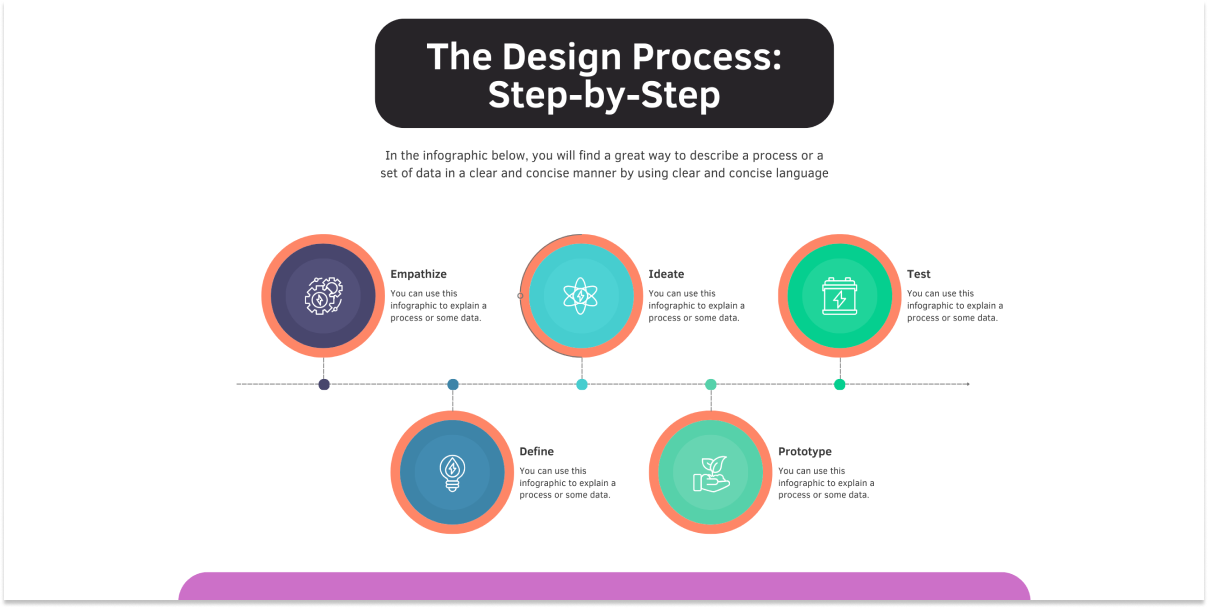
The Design Process: Step-by-Step
Step 1: Research and Planning
1.1 Market Research
Carry out a competitive analysis and study trends in mobile applications’ design. Analyse for what makes some application successful and what potential should be focused on.
Tips:
- Competitor Analysis: List down competitors and evaluate their activities for strength and weakness.
- Trend Reports: Mainstream publications and design oriented magazines and any other publications related to the field should be updated with.
1.2 Define Goals and Objectives
It is important to determine the app’s general scope and the business’s goals for the app, its intended users and primary functionalities. Set quantifiable goals that would help in the process of designing.
Tips:
- SMART Goals: S.M.A.R.T goals should be used; this means Specific, Measurable, Achievable, Relevant, and time-bound goals.
- User Personas: Develop comprehensive user profiles for improving your insight into the users.
Step 2: Wireframing and Prototyping
2.1 Create Wireframes
Draw basic wireframes (layouts) in order to understand the distribution of objects i.e structure and functions to be implemented into the application. Wireframes are like a preliminary design than helps in distilling what the interface will look like and how the user is likely to move across the system.
Tips:
- Low-Fidelity Wireframes: The concept is to begin with low-fidelity wireframes since the key idea is to act as quickly as possible.
- User Flow Diagrams: Create user flow diagrams to map out the entire user journey.
2.2 Develop Prototypes
Create functional mock-ups that demonstrate how the user interface will work. Using Figma/sketch/InVision, one can create clickable prototypes that can be presented to the stakeholders to give them a feel of the application.
Tips:
- Clickable Prototypes: Create clickable prototypes for the purposes of testing interaction with the users.
- Feedback Loop: Collect feedbacks from the concerned stakeholders and the users to fine tune the prototypes.
Step 3: Visual Design
3.1 Choose a Color Scheme
Choose hues (Color Pallets) that are associated with the image of the applicatio. Make use of color psychology so that the visitors can be motivated to exhibit the required feelings and actions.
Tips:
- Color Harmony: Use complementary and analogous colors to enhance the overall color scheme of the project and make it appealing.
- Accessibility: Ensure your color choices meet accessibility standards for color contrast.
3.2 Select Typography
Choose fonts which are clear and appropriate to the overall design of the app. Make sure to design a typographic that will create a hierarchy so that when people read the text they will be able to find their way around.
Tips:
- Readable Fonts: Use fonts that are simple to read on small displays.
- Font Pairing: Use font pairing techniques to create a cohesive and attractive typographic hierarchy.
3.3 Design Icons and Graphics
Acquire or design appropriate and easy to understand symbol and graphics to be used in the context. It is easier to navigate with every icon molded in a like manner and adds to the design of the home.
Tips:
- Custom Icons: Design custom icons that align with the app’s brand identity.
- Vector Graphics: Use vector graphics to ensure scalability and sharpness across different devices.
Step 4: Development and Testing
4.1 Front-End Development
Translate the design into code, focusing on HTML, CSS, and JavaScript. Ensure the code is clean, efficient, and scalable.
Tips:
- Component-Based Development: Use component-based frameworks like React or Vue.js for better scalability.
- Responsive Frameworks: Leverage responsive frameworks like Bootstrap or Tailwind CSS.
4.2 Conduct Usability Testing
Find some volunteers who will try the app and tell you what difficulties they have faced. Do not hesitate to utilize A/B tests, surveys, or even focus user testing sessions in order to improve the design.
Tips:
- Usability Testing Sessions: Identify users and conduct usability testing sessions with them.
- Analytics: Ensure that you use the analytics tools to analyse user behavior and come up with ways of improving it.
Step 5: Launch and Iterate
5.1 Prepare for Launch
Make sure the app is performance optimized to provide quick loads and seamless user experience. Make a marketing strategy to publicize the app’s release.
Tips:
- Performance Optimization: Minimize load times by optimizing images, reducing HTTP requests, and using efficient code.
- Launch Strategy: Develop a comprehensive launch strategy, including pre-launch marketing and user onboarding.
5.2 Gather Feedback and Iterate
After launch, keep an eye on user comments and behavior. Update and enhance the app often in response to user feedback and new trends.
Tips:
- User Feedback: Actively seek user feedback through reviews, surveys, and direct communication.
- Regular Updates: Release regular updates to fix bugs, add features, and improve the user experience.
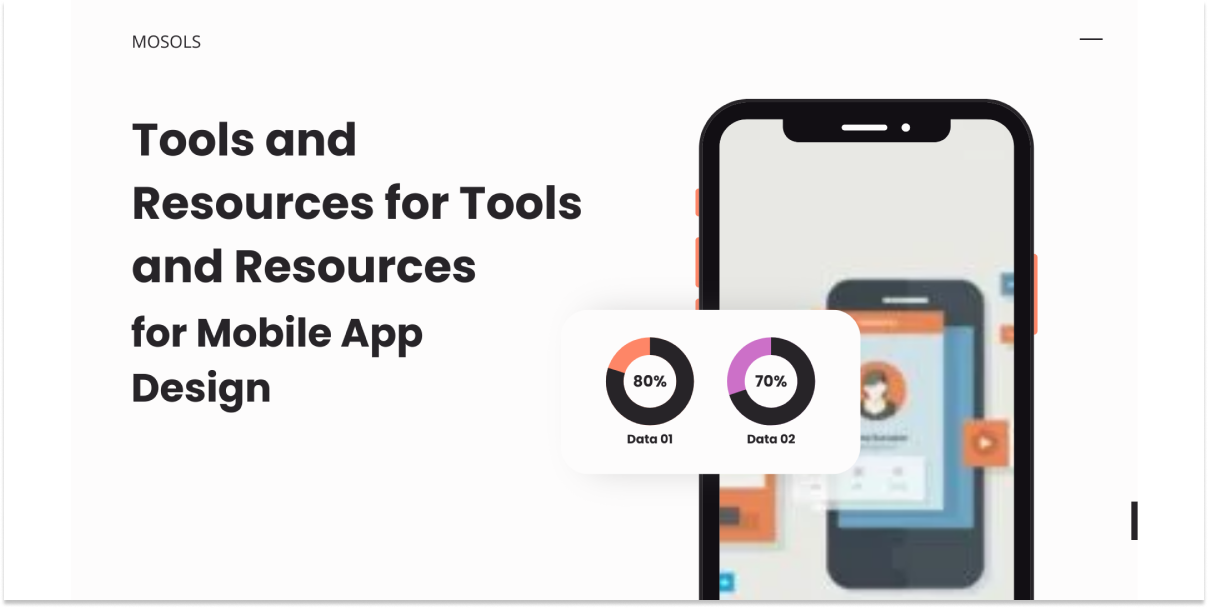
Tools and Resources for Mobile App Design
| Tool | Description | Key Features |
| Figma | Collaborative interface design tool | Real-time collaboration, prototyping, and design systems |
| Sketch | Vector-based design tool for macOS | Intuitive interface design, plugin ecosystem |
| Adobe XD | UX/UI design tool with prototyping capabilities | Interactive prototypes, design specs, and collaboration |
| InVision | Design prototyping and collaboration platform | Prototyping, user testing, and collaboration features |
| Zeplin | Design handoff tool | Style guides, design specifications, and asset export |
Get a Unique App Design
Make your app unforgettable with a custom design that captures your brand’s essence. Trust our designers to create a mobile experience that stands out from the competition.

Best Practices in Mobile App Design
1. Focus on User Goals
It means that you have to take into consideration the user’s goals and objectives in order to create an app that has value and is helpful in solving some problems. Avoid making user flows overly complex and confusing.
2. Prioritize Performance
This should include enhancing on the time the app takes to load, size of the files, images and other assets used in the app. The responsiveness of an app translates to increased satisfaction with the application by the users.
3. Embrace Trends Wisely
This is a good idea for current design trends but be careful not to overemphasize these trends. Trends in design should make the product more usable and attractive but not in a manner that requires making huge sacrifices of core functions.
4. Ensure Accessibility
A universal design that shall be used for all users regardless of their state of disability. Choose high contrast colors to ensure that the designs are easily distinguishable, provide images with a text description, and make sure that the text can be read by a screen reader.
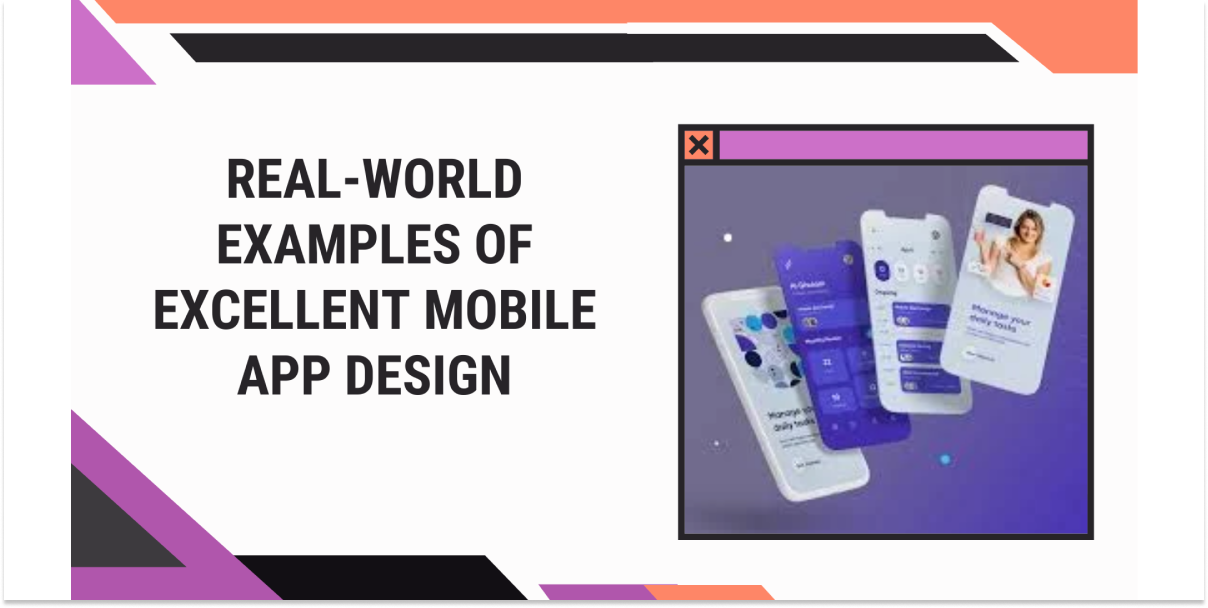
Real-World Examples of Excellent Mobile App Design
To illustrate the principles and practices discussed, let’s look at some real-world examples of mobile apps that exemplify outstanding design.
1. Instagram
User-Centered Design
Instagram prioritizes user experience by offering a clean, intuitive interface that focuses on content. The app’s design caters to its target audience of social media users who want to share and explore visual content effortlessly.
Visual Design
Instagram uses a minimalist design with a simple color palette, ensuring that users’ photos and videos stand out. Consistent iconography and typography maintain a cohesive look throughout the app.
Interaction Design
The app’s seamless transitions and subtle animations enhance the user experience, making actions like liking, commenting, and sharing feel smooth and responsive.
2. Airbnb
Information Architecture
Users may easily search for and locate lodgings because to Airbnb’s great content organization. Users are guided through the booking process with ease by a logical structure, clear categories, and filters.
Visual Design
With crisp writing, soothing color schemes, and high-quality photos, the app has an eye-catching design. This strategy not only increases user trust but also enhances the app’s aesthetic appeal.
User Experience
Airbnb succeeds at establishing a user-friendly environment. The app provides thorough information, user reviews, and easy navigation, allowing customers to book their stays with confidence.
3. Duolingo
Gamification
Duolingo uses gamification elements such as progress tracking, rewards, and streaks to motivate users. This approach makes language learning engaging and enjoyable.
Interaction Design
The app’s interactive design includes animations, sound effects, and instant feedback, keeping users engaged and informed about their progress.
Accessibility
Duolingo is designed to be accessible to a wide range of users. It supports multiple languages and provides clear instructions, making it easy for users of different backgrounds to learn effectively.

Common Mistakes to Avoid in Mobile App Design
1. Overloading Features
The use of many features can confuse the target audience and the overall functionality of the application. The most important principle to remember is that new features must be guaranteed to address the user’s needs and that applications should not be bloated with too many features.
2. Inconsistent Design
The design aspects for instance, colors, fonts, and icons ought to be used in a consistent manner; otherwise, the users will be misled. Design it in a way that there is continuity in the use of designs throughout the application so that there is continuity in the experience of using the app.
3. Ignoring User Feedback
Often, when the designers do not pay attention to users’ feedback, then what the users want is not what they get. Collect and respond to the feedback on the app to ensure that the performance is enhanced from time to time.
4. Poor Performance Optimization
One of the worst things that can happen to a user is when the loading of a webpage or a page element takes time to load or the interaction with an element is delayed. There is a need to amplify the performance of the app so that it performs efficiently on a variety of gadgets.
5. Lack of Accessibility
Lack of access can limit a large number of people who might otherwise become your customers. Make sure that your application has no barriers to the users with disabilities and it should be constructed with the help of accessibility checklists.
Conclusion
Developing an app for the mobile app design is a matter of art and intellect together with an appropriate focus on the users’ needs. This all-encompassing guide will help you design functional and easy to use apps which combine great looks with solid performance. Do note that good design is a continuous process of improvement, so consequently refine your app following user feedback and designers’ trends. When you have the right strategies and instruments at your disposal, the road to a successful Mobile Application is already half paved.
Hire Experts for Exceptional Mobile App Design!
Give your app the professional edge it needs with a design that attracts and retains users. Our designers focus on creating a seamless and engaging user experience.