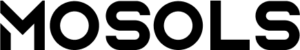The best design of ecommerce site can act as an effective tool for the customers’ attraction and their further loyalty. By having a good ecommerce website design you get to improve on customer experience, credibility and sales. Here in this comprehensive article, we will shortlist the top 10 best ecommerce designing ideas that probably will guide you for the ecommerce site that is both aesthetically pleasing and profitable. In this step by step discussion, only the best ecommerce design practices will be discussed.
Professional Ecommerce Design Services at MOSOLS
Have you been on a search for finding sharp and efficient expert ecommerce design providers? MOSOLS comes up with solutions that string together technology and planning to provide an aesthetic and efficient e-commerce website. Our team of professionals assures designing and development attractive, high performing and secure ecommerce websites.
In the ecommerce design field we make sure that the online store is always avaiable to use and hence comes with a simple readily understandable front-end design. Our continued policy entails undertaking site backups and security checks, and updating your site to protect against possible bad experiences, so your customers enjoy secure shopping experiences.
Looking for something other than the normal ecommerce design services and seeking for the best design for your ecommerce site?You can be rest assured that our team will carefully look into all your needs and concerns to ensure that they are met adequately as we help to establish an excellent online brand image for your business.
Contact at mustafa@mosols.com to learn how you can start and improve your ecommerce design with MOSOLS, the unique tool you need!

User-Friendly Navigation
Importance of Navigation
A smooth and intuitive navigation system is critical for moving people around your website. It enables customers to locate what they’re searching for quickly and simply, minimizing aggravation and improving the entire buying experience. This is a key component of the greatest ecommerce design.
Tips
- Simple Menu Structure: It is also recommended to have a simple structure of a menu. Do not make users flooded with ambiguous and numerous number of choices.
- Clear Categories: Subdivide items to be presented in a manner that comes out clearly and easy to understand the hierarchy of any specific category.
- Search Functionality: Include a powerful search engine that would help the user search products based on keyword, category or filter.
- Breadcrumbs: Include breadcrumb feature to assist the visitors in orienting themselves on the website, or rather, to navigate them back to previous pages.
Examples
- Amazon: One more crucial aspect that defines Amazon is its effective site map and extensive relevant search.
- Apple: This website provides a good and neat menu bar with options to help the users find what they want easily.
- Zappos: The most significant competitive strengths for Zappos include product categorization and ease of navigation.

Mobile Optimization
The Rise of Mobile Shopping
With the increased use of smartphones, mobile devices now account for a substantial share of internet commerce. Making your website mobile-friendly is no longer a choice; it’s essential for the greatest ecommerce design.
Mobile Optimization Strategies
- Responsive Design: A design that can also be suitable for most devices and screen resolutions.
- Fast Loading Times: This should ensure that the mobile devices take ashort time to load, compress images and also eliminate the use of heavy scripts.
- Touch-Friendly Elements: Make sure that buttons and links that are linked must be touchable with a finger conveniently.
- Simplified Checkout: Minimise the current number of steps and number of input fields that affect the mobile customers when checking out..
Examples
- Nike: Nike provides a dedicated mobile website with the design that easily adapts to the screen size and allows for fast loading of the content.
- Etsy: Etsy also performs well in terms of mobile commerce as all the link and buttons are made touch-friendly.
- Warby Parker: The Warby Parker phone friendly, has a table-non threaded design and offers an easy check out process for customers.
Comparison Table: Mobile vs. Desktop Optimization
| Feature | Mobile Optimization | Desktop Optimization |
| Design | Responsive design | Detailed and rich design |
| Loading Times | Optimized for fast loading | Slightly longer loading acceptable |
| Navigation | Touch-friendly and simplified | Comprehensive with more options |
| Checkout Process | Streamlined and minimal steps | Detailed but efficient |
| Visual Elements | Optimized images, fewer heavy elements | High-quality images and videos |
| Personalization | Tailored to mobile usage patterns | Customized based on desktop behavior |

High-Quality Images and Videos
Visual Appeal
High-quality images and videos are essential for showcasing your products effectively. They help customers make informed decisions and increase the likelihood of purchases. This is a key element of the best ecommerce design.
Tips for Visual Content
- Professional Photography: Use high-resolution images taken by professional photographers to showcase your products.
- Multiple Angles: Provide images from multiple angles to give customers a comprehensive view of the product.
- Product Videos: Include videos that demonstrate the product in use, highlighting key features and benefits.
- Zoom Functionality: Implement zoom functionality to allow customers to see product details up close.
Examples
- ASOS: ASOS uses high-quality images and videos to showcase their fashion products effectively.
- IKEA: IKEA provides multiple images and videos for their products, giving customers a clear understanding of what they are purchasing.
- Best Buy: Best Buy excels in using high-quality images and videos to showcase their electronics and appliances.

Detailed Product Descriptions
Importance of Descriptions
Detailed product descriptions provide customers with all the information they need to make informed purchasing decisions. They help reduce returns and increase customer satisfaction, making them an essential part of the best ecommerce design.
Tips for Writing Descriptions
- Clear and Concise: Write clear and succinct descriptions that emphasize the product’s primary features and advantages.
- Bullet Points: Use bullet points to organize crucial information like dimensions, materials, and specs.
- Storytelling: Incorporate storytelling elements to engage customers and help them envision using the product.
Examples
- Amazon: Amazon excels in providing detailed product descriptions with bullet points and storytelling elements.
- REI: REI offers comprehensive product descriptions that include key features, benefits, and customer reviews.
- Sephora: Sephora provides detailed descriptions with ingredients, how-to-use information, and benefits.
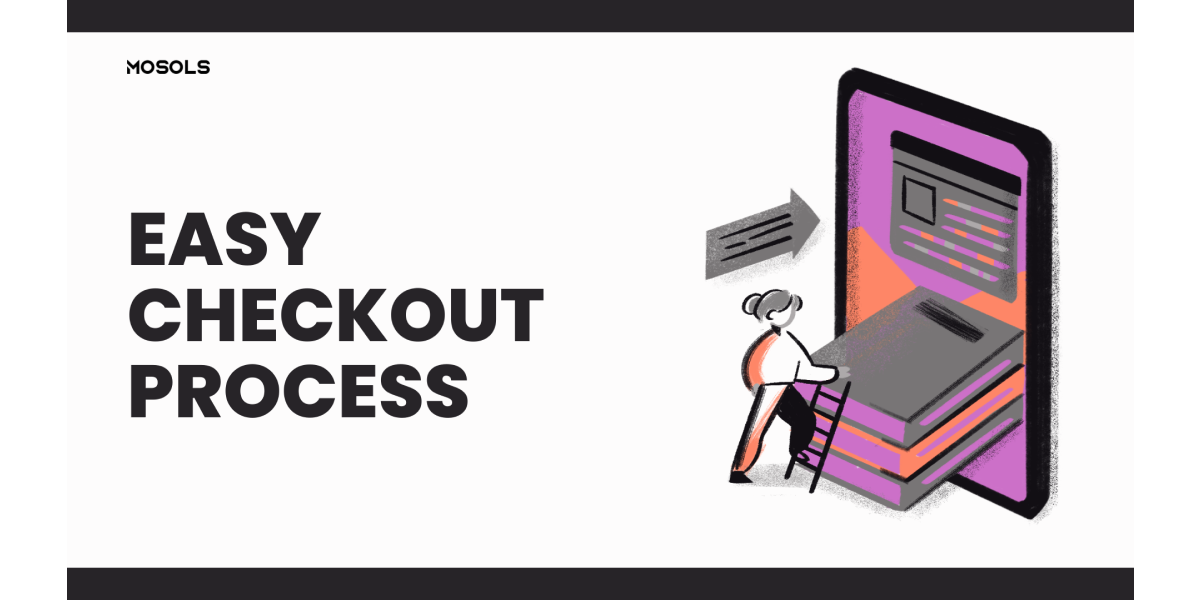
Easy Checkout Process
Importance of Simplified Checkout
A multifaceted process of checkout will lead to cart abandonment or an increased number of customers fail to complete the purchase. Reduce the number of steps that a user has to complete before completing a purchase.
Tips for Streamlining Checkout
- Guest Checkout: Allow clients to check out without creating an account.
- Auto-Fill Options: Enable auto-fill for address and payment details.
- Multiple Payment Methods: Provide a range of payment methods to suit diverse consumer preferences.
- Progress Indicators: Show clients how many steps are remaining in the checkout process by using progress indicators.
Examples
- Amazon: For the returning customers, Amazon has this feature of one-click checkout, and therefore it is easy for one to make the next purchase.
- Shopify: Shopify has integrated a simple un-complicated checkout system with the option of multiple payment modes and intelligently auto-fill options.
- Target: Target uses progress bar to showcase the remaining steps. Progress bar makes it easy and quick since Target does not require the guests to sign in, but they permit guest checkout.

Personalized User Experience
The Power of Personalization
Personalizing the user experience may boost client engagement and revenues. Tailoring information and product suggestions to user behavior is an important part of the finest ecommerce design.
Tips for Personalization
- Behavioral Data: Use behavioral data to personalize product recommendations and marketing messages.
- Customer Segmentation: To give more tailored experiences, segment your audience by demographics, purchase history, and activity.
- Dynamic Content: Use dynamic content to modify website components based on user actions and preferences.
Examples
- Amazon: Amazon excels in personalized product recommendations based on user behavior and purchase history.
- Netflix: Netflix offers personalized content recommendations to keep users engaged.
- Spotify: Spotify provides personalized playlists and music recommendations based on listening habits.

Trust Signals
Building Trust
Visible trust elements such as rubber stamps, customer testimonials and reviews, and well-framed returns and refunds policies can enhance customer trust and boost sales, making these part of the best eCommerce design.
Tips
- Security Badges: Make sure to hang agency IDs, seals or logos from credible organizations to help instill confidence.
- Customer Reviews: Another way is to present the opinions of other customers to encourage trust and create positive sentiments.
- Clear Policies: Easy Accessibility and Clarity of Return & Refund Policies Should be updated.
Examples
- Amazon: Amazon prominently displays customer reviews and security badges to build trust.
- Best Buy: Best Buy uses trust signals like secure payment badges and clear return policies.
- Chewy: Chewy highlights customer testimonials and has a clear return policy to build trust.

Clear Call-to-Actions (CTAs)
Importance of CTAs
Effective call-to-actions (CTAs) guide users towards desired actions, such as making a purchase or signing up for a newsletter. Clear and compelling CTAs are a crucial component of the best ecommerce design.
Tips for Effective CTAs
- Contrasting Colors: Contrasting Colors: Make CTAs stand out by utilizing colors that attract attention.
- Action-Oriented Text: Use action-oriented writing to clearly indicate the required action, such as “Buy Now” or “Sign Up.”
- Strategic Placement: CTAs should be strategically placed in prominent spots, such as at the conclusion of product descriptions, in the header, and during the checkout process.
Examples
- Amazon: Amazon uses clear and compelling CTAs like “Add to Cart” and “Buy Now.”
- Netflix: Netflix uses prominent CTAs to encourage users to start a free trial.
- Shopify: Shopify strategically places CTAs throughout their website to guide users towards signing up for their services.

Social Media Integration
Leveraging Social Media
Integrating social media into your ecommerce site can enhance user engagement, build brand awareness, and drive traffic. This is a key strategy for the best ecommerce design.
Tips for Social Media Integration
- Add social media share buttons to product pages to encourage customers to share their purchases.
- Display user-generated content from social media to increase trust and trustworthiness.
- Use live social media feeds to highlight the most recent postings and updates.
Examples
- Etsy: Etsy includes social media share buttons on product pages and showcases user-generated content.
- ASOS: ASOS integrates live social media feeds and encourages users to share their purchases.
- Warby Parker: Warby Parker leverages social media integration to build brand awareness and engage with customers.
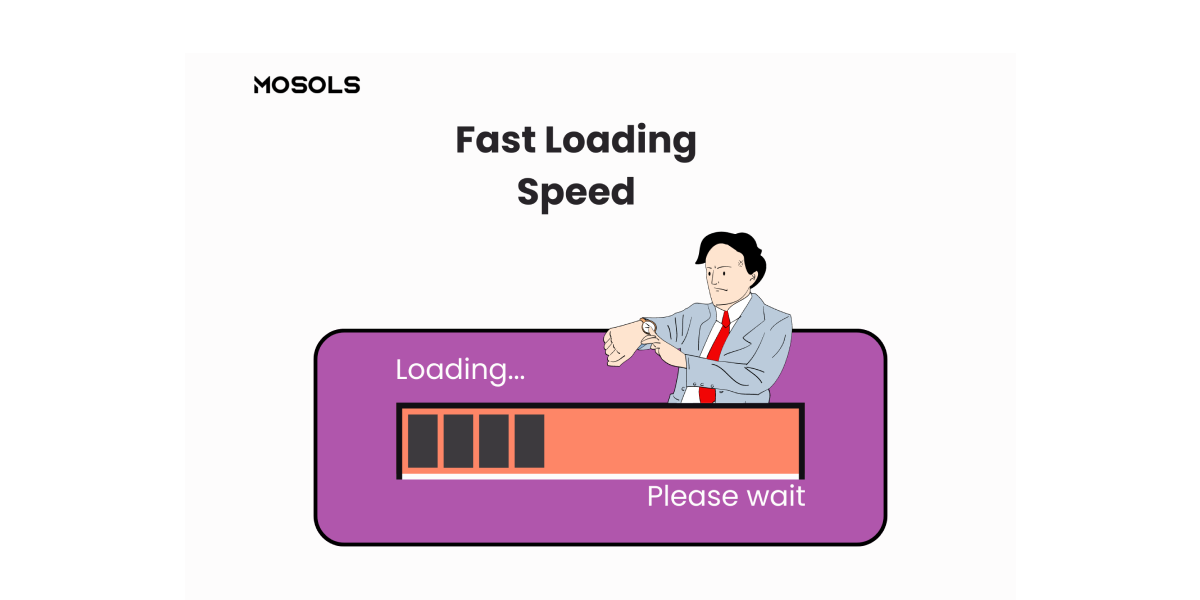
Fast Loading Speed
Importance of Speed
Fast loading speed is critical for keeping users engaged and reducing bounce rates. A slow website can frustrate users and lead to lost sales, so it’s essential for the best ecommerce design.
Tips for Improving Speed
- Compress photos without sacrificing quality to minimize download times.
- Reduce the number of scripts and third-party plugins on your site to improve its speed and performance.
- Implement a material Delivery Network (CDN) to provide material more quickly to users based on their geographic location.
- Enable Caching: Use browser caching to save static files locally on users’ devices.
Examples
- Amazon: Amazon is known for its fast loading times, ensuring a smooth user experience.
- Google Store: Google Store optimizes images and uses a CDN to deliver content quickly.
- Zappos: Zappos implements caching and minimizes scripts to maintain fast loading speeds.
Conclusion
Trying to adapt and implement these 10 concepts of the best ecommerce design for your online business, you can develop the endearing, intuitive, and efficient internet store that attracts customers and generates sales. Thus, it is critical to focus on the aspects such as user experience and trust signals and provide better mobile user experience to leave competitors behind and increase revenue.
As stated above, get ready for a lot of work and do not forget that in e-commerce every non-trivial site is developed iteratively. On a competitive basis, conduct periodic audits of your website, solicit feedback from the customers, and adapt to all emergent changes. Thee thing you are certain to get from well designed ecommerce site is the sales and the profitability that comes with it for the long-term.