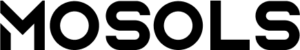Top 10 Best Free Logo Designer With the tremendous development in the use of technology in the modern society and with particular reference to AI facilities it is perfectly ok to work on free tools to design logos. This involves free tools that are filled with amazing attributes and versatility, through which you can complete logo designs of high quality without charge. At the end of the list that I’ve prepared after considering all the best features, here are the top 10 AI logo makers.
If you want a more professional-looking logo with more customization options, you can hire a logo designer. If you are interested, please contact me. I have over 10 years of experience designing logos for my many corporate clients, and you can be assured of a unique and excellent logo design that fits into your brand. My contact details include mustafa@mosols.com, through which you can get to me for more information.
Introduciton
Top 10 Best Free Logo Design A logo serves as the principal representation of a business in the modern world, when images are crucial to commercial advertising. Thankfully, professional logo design can be completed in what can be considered an instant with the state-of-the-art AI graphics. Even if you don’t have design experience, you may still make a logo you enjoy with the help of the numerous free AI tools available. To help you make the best decision, the top free AI tools for logo creation will be covered in this post along with their main benefits and drawbacks.
Top 10 Best Free Logo Designer
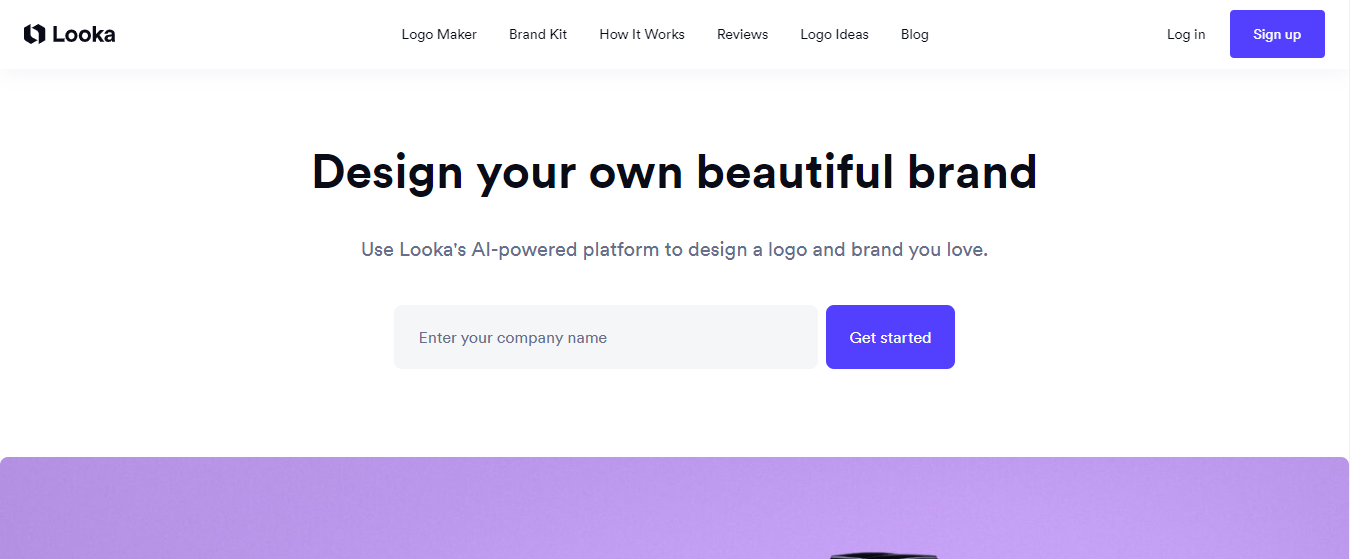
Credit.https://looka.com/
Looka
Overview
Looka is an easy-to-use AI-powered logo creator that lets users quickly and easily build eye-catching logos. Its intuitive interface and abundance of customization possibilities make it the perfect tool for novice and seasoned designers alike.
Key Features
- AI-Powered Suggestions: Looka provides logo suggestions based on your business name and industry.
- Extensive Customization: You can tweak colors, fonts, and symbols to match your brand identity.
- Brand Kit: Looka offers a brand kit that includes business cards, social media templates, and more.
Why Use Looka?
Looka is perfect for those who want a professional logo quickly and effortlessly. Its AI-powered suggestions are tailored to your business, ensuring you get a unique logo that stands out.
How to Use Looka
- Enter Business Details: Start by entering your business name and selecting your industry.
- Choose Styles: Pick from various styles, colors, and symbols that resonate with your brand.
- Customize: Modify the suggested logos to suit your preferences.
- Download: Once satisfied, download your logo and the brand kit if needed.
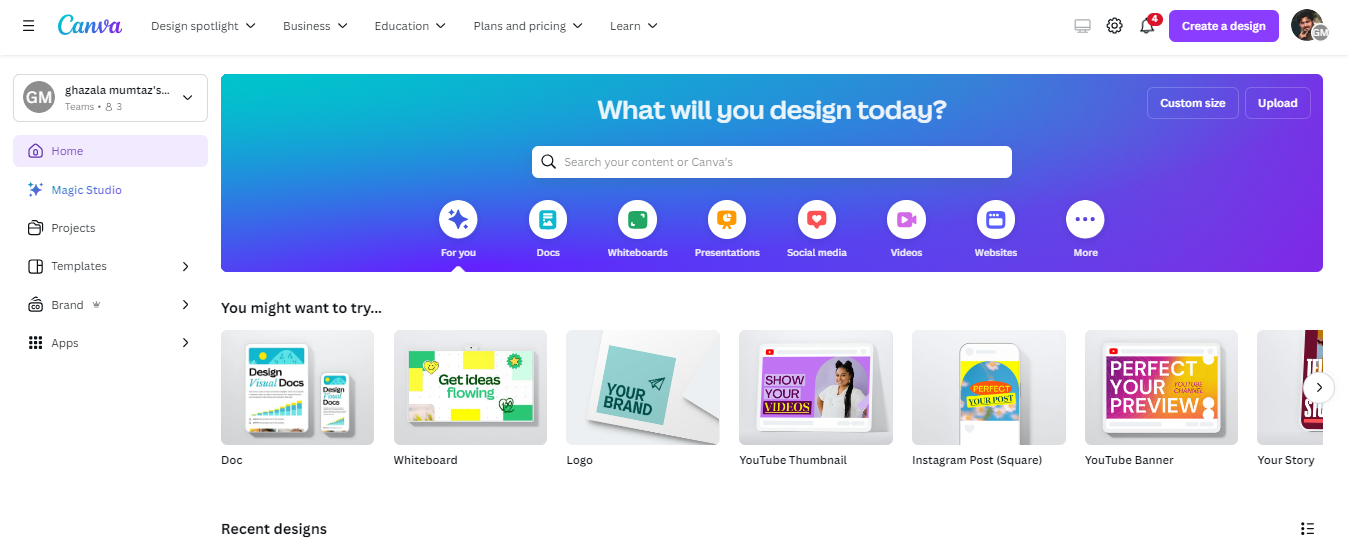
Credit.https://www.canva.com/
Canva
Overview
Canva as a design software is a versatile tool that provides many options for designing logos. It is one of the most loved programs since it is very easy to use as well as having many advanced features.
Key Features
- Drag-and-Drop Interface: Easy to use, even for those with no design experience.
- Extensive Template Library: Offers thousands of templates for logos and other design needs.
- Collaborative Tools: Allows team collaboration on designs.
Why Use Canva?
Canva is ideal for users who want a comprehensive design tool that goes beyond logo creation. Its vast template library and user-friendly interface make it a go-to for all types of design projects.
How to Use Canva
- Sign up or login: Create an account or sign in to an existing Canva account.
- Looking for Logos: To locate logo templates, use the search box.
- Select and Customize: Choose a template and personalize it with your brand’s colors, fonts, and symbols.
- Download: Save your logo in many formats.
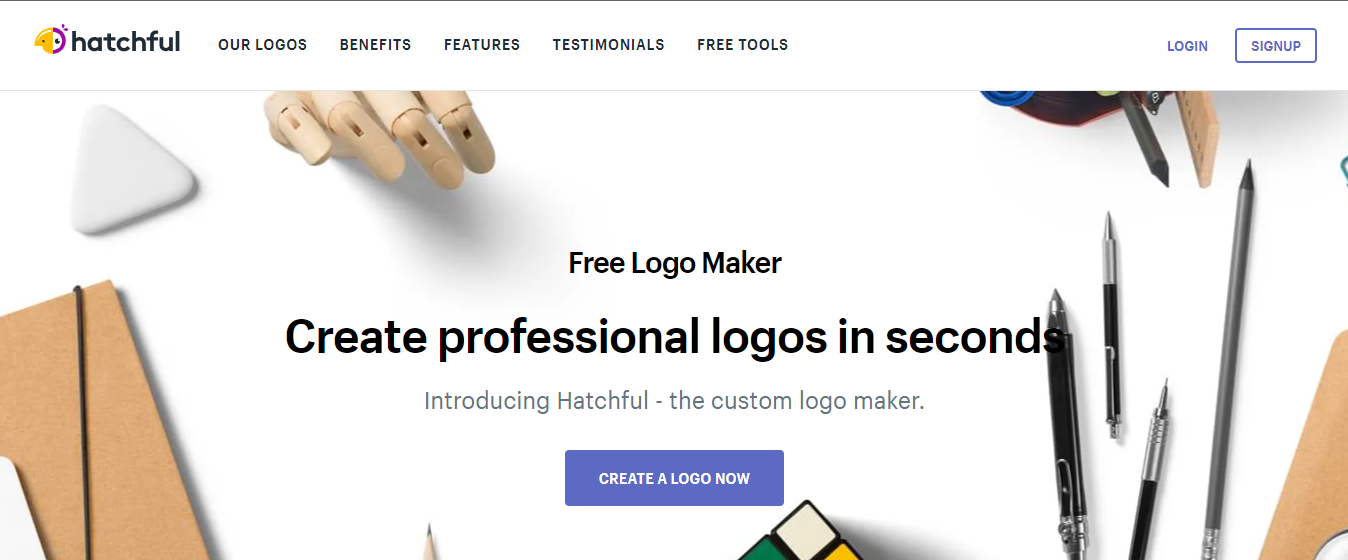
Credit.https://www.shopify.com/tools/logo-maker
Hatchful by Shopify
Overview
Hatchful by Shopify is the free logo maker which aims at assisting the entrepreneurship entities to develop the logos of high quality within the shortest time possible. Precisely it is easy to use under the condition that the final results are going to be great.
Key Features
- Easy to Use: Ways in which you can easily design a logo in less than 5 minutes.
- Industry-Specific Templates: Include templates that are more particular to some forms of businesses.
- High-Resolution Downloads: Logo packages are always in high resolution and are free to download.
Why Use Hatchful?
Hatchful is perfect for small business owners and entrepreneurs who need a high-quality logo without investing too much time or money. Its industry-specific templates ensure your logo is relevant and effective.
How to Use Hatchful
- Enter Business Information: Provide your business name and industry.
- Choose Styles: Select styles that reflect your brand’s personality.
- Customize: Adjust colors, fonts, and layouts to suit your preferences.
- Download: Get your high-resolution logo for free.
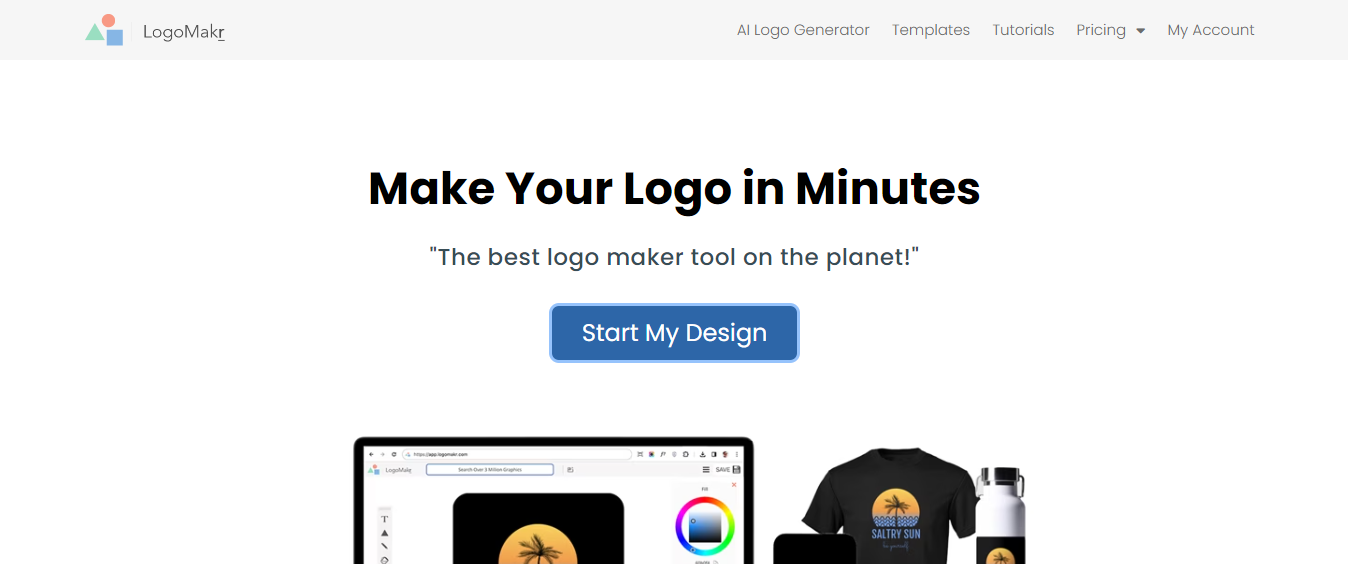
Credit.https://logomakr.com/
LogoMakr
Overview
LogoMakr is an online logo creation toolTop 10 Best Free Logo Designer that is easy to use and does not have a Freeman Trial Version; however, it has very many options in customization. However, it is preferable for those users who expect more control over the process of logos’ creation.Top 10 Best Free Logo Designer
Key Features
- Vector Graphics: Design emblem logos as they are scalable.
- Extensive Icon Library: Choose from thousands of icons that will be useful in the creation of your logo.
- Simple Interface: Simple and not complicated to browse and more so to find your way around.
Why Use LogoMakr?
LogoMakr is ideal for users who want a simple yet powerful tool to create custom logos. Its vector graphics ensure your logo remains high-quality, no matter the size.
How to Use LogoMakr
- Search Icons: Use the search bar to find icons that fit your brand.
- Customize: Adjust colors, sizes, and positions of your icons and text.
- Save and Download: Save your design and download it in various formats.
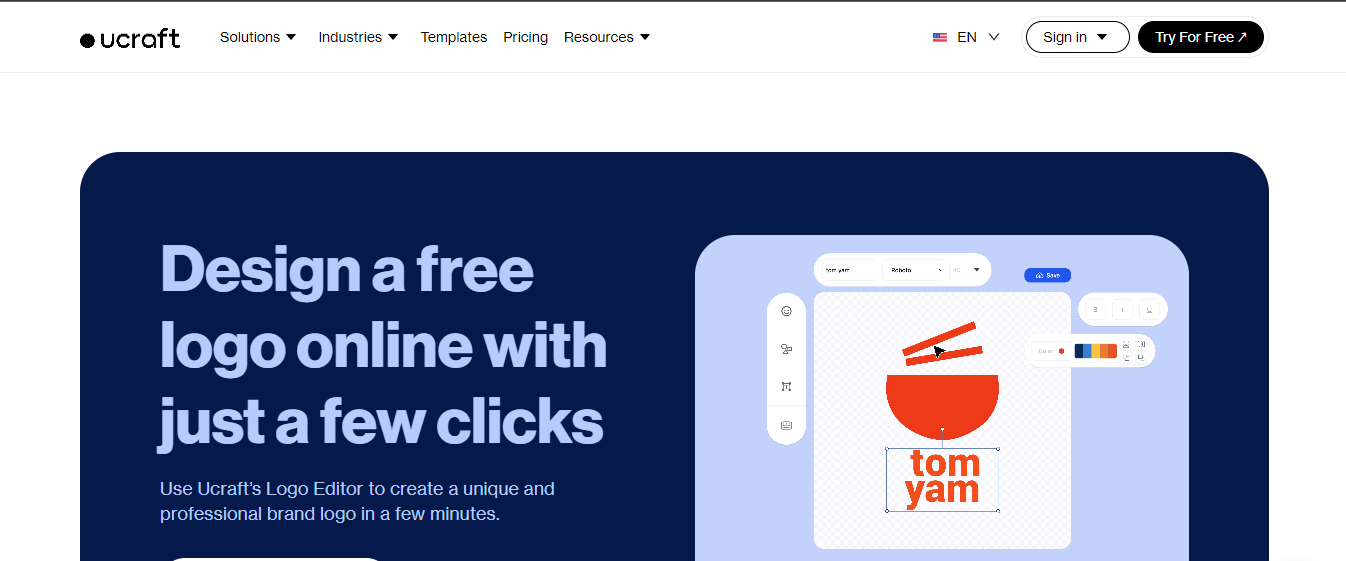
Credit.https://www.ucraft.com/
Ucraft
Overview
Ucraft is a free logo maker that helps users create professional logos effortlessly. It offers a straightforward design process with a variety of templates and icons.
Key Features
- Free Downloads: Download your logo for free in PNG format.
- Custom Fonts and Icons: Access a variety of fonts and icons to personalize your logo.
- User-Friendly Interface: Simple and intuitive to use.
Why Use Ucraft?
Ucraft is great for users who need a quick and easy solution for logo design. Its free download option and customizable elements make it a practical choice.
How to Use Ucraft
- Choose a Template: Select a logo template that fits your brand.
- Customize Elements: Modify fonts, colors, and icons to match your style.
- Download: Save and download your logo in PNG format.
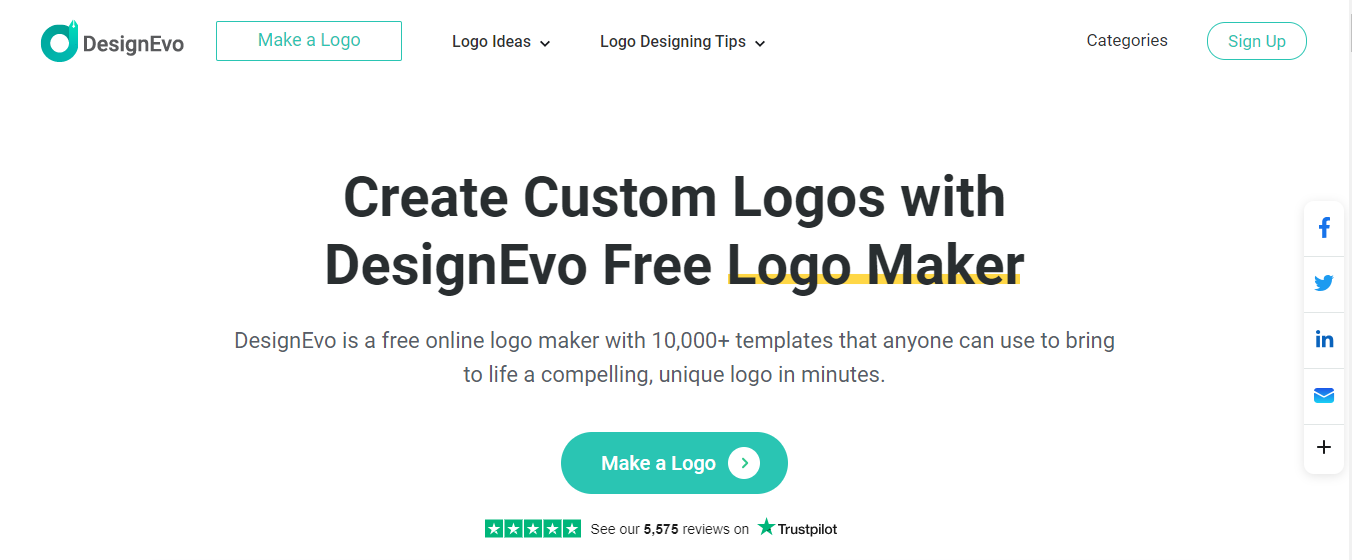
Credit.https://www.designevo.com/
DesignEvo
Overview
DesignEvo is quite powerful as its logo creation solution that comes with a set of thousands of templates and easy-to-use interface. Thus, it will be appropriate for users that expect multiple opportunities.
Key Features
- Thousands of Templates: Get to use a wide variety of logo designs.
- Customizable Icons: These can be modified to fit your brand; icons and shapes.
- Cloud-Based Storage: Store your work in progress to allow you access them at any time.
Why Use DesignEvo?
Since the focus of this tool is to have an extensive range of templates and icons, DesignEvo is perfect for users with such needs. Top 10 Best Free Logo Designer The option for cloud storage is a great addition so that you can work on your designs from any location at any time.
How to Use DesignEvo
- Sign Up: Register to avail the design instruments.
- Choose a Template: Navigate through the templates, and choose one that speaks to your brand.
- Customize: Animate objects and to add, delete or change fonts, colours and other icons.
- Download: Click on the ‘Save and Download’ button, to download your logo in different formats.
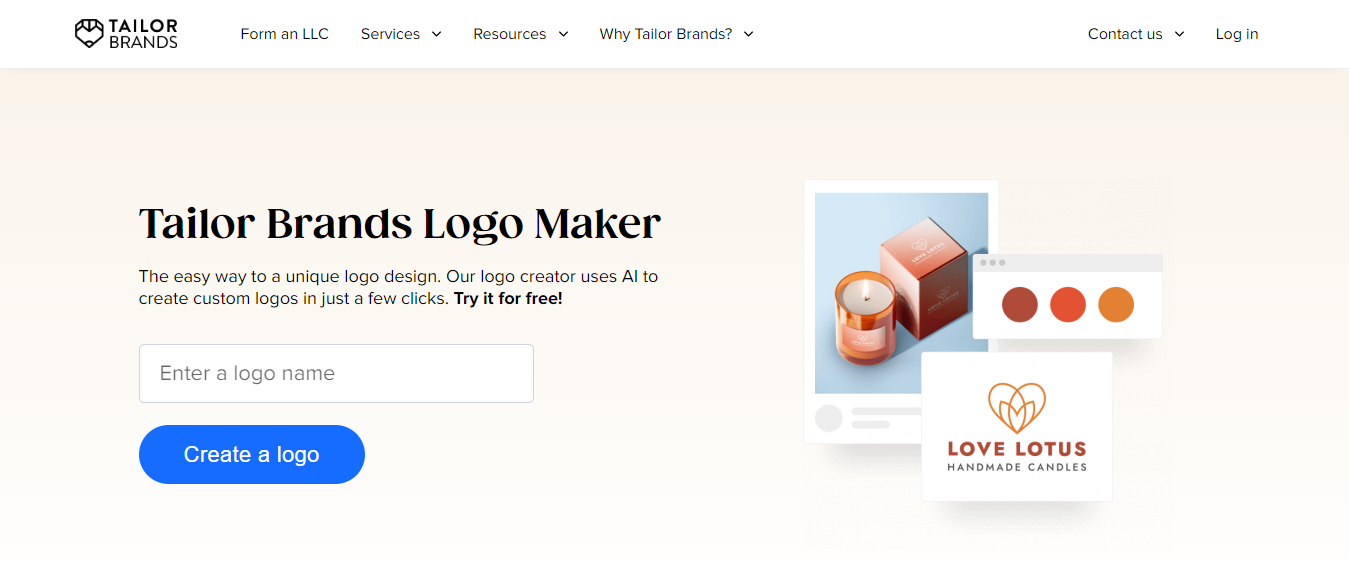
Credit.https://www.tailorbrands.com/logo-maker
Tailor Brands
Overview
Tailor Brands offers an AI-powered logo maker that delivers unique and professional logos. It focuses on creating logos that reflect your brand’s identity.
Key Features
- AI-Driven Designs: Generates logos based on your preferences and industry.
- Branding Tools: Provides additional tools for social media, business cards, and more.
- High-Quality Logos: Download high-resolution logos suitable for various uses.
Why Use Tailor Brands?
Tailor Brands is perfect for those who want a logo that truly represents their brand. Top 10 Best Free Logo Designer Its AI-driven approach ensures each logo is unique and tailored to your business.
How to Use Tailor Brands
- Enter Business Details: Input your business name and industry.
- Choose Preferences: Select design preferences like style, color, and icons.
- Customize: Fine-tune the generated logo to match your vision.
- Download: Save and download your high-resolution logo.
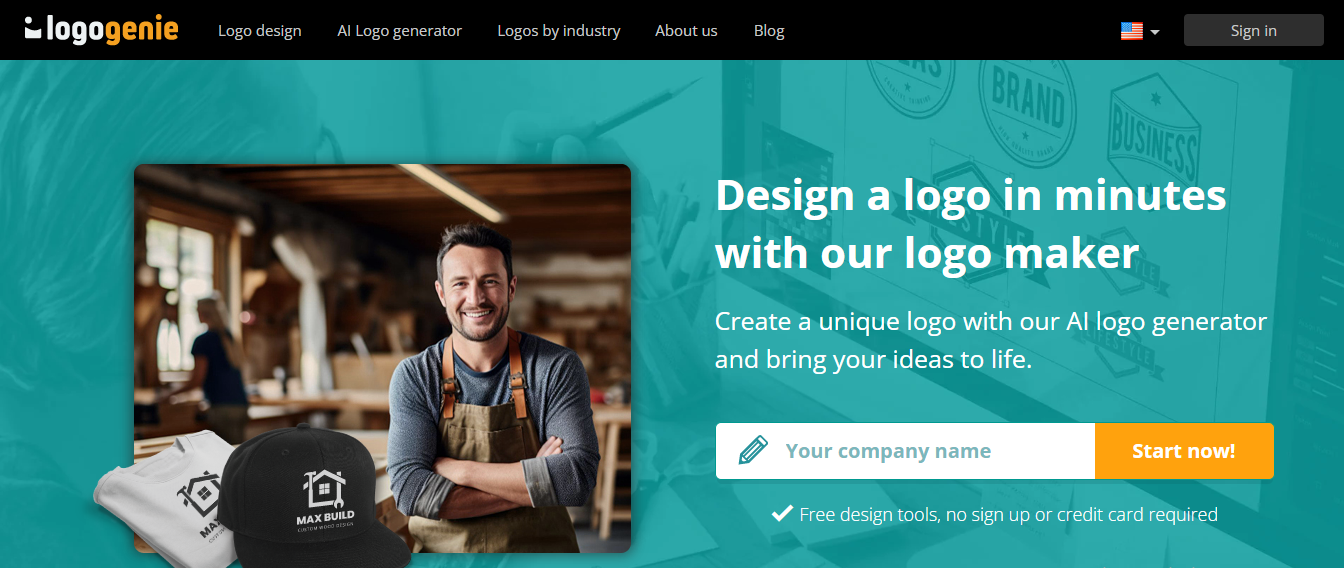
Credit.https://www.logogenie.net/
Logo Genie
Overview
Logo Genie is an online logo maker that offers a simple and efficient design process. It’s designed to help users create professional logos with ease.
Key Features
- Quick Design Process: Create logos in a few easy steps.
- Customizable Templates: Access and modify a variety of templates.
- High-Resolution Files: Download high-resolution logos for free.
Why Use Logo Genie?
Logo Genie is just what the doctor order for users who do not want to go through the stress of designing a logo. The main advantages of it consist in the measure of speed and the availability of templates.
How to Use Logo Genie
- Enter Company Name: First, for the name of your business, please type.
- Choose a Template: Chapters may be created from a set of templates available, it is also their task to choose the topic that is to be discussed in their chapter.
- Customize: Further customize color, fonts, and icons to reflect the brand of your application.
- Download: Export your logo in high definition and ensure to save it.
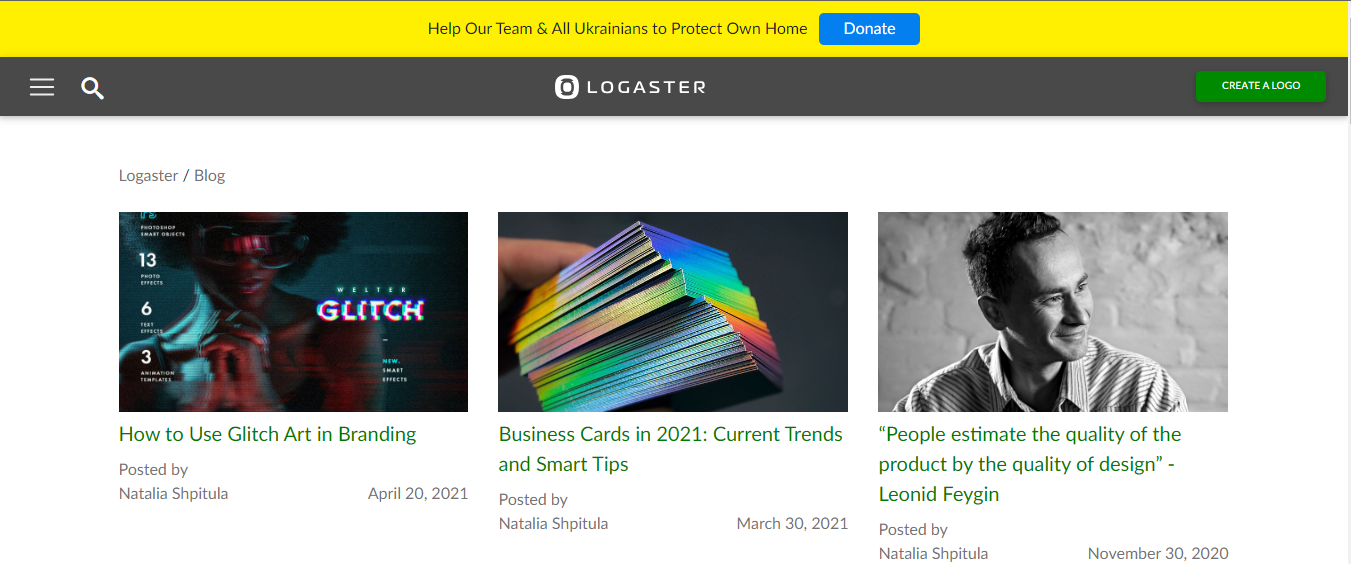
Credit.https://www.logaster.com/blog/design/page/2/
Logaster
Overview
Logaster is a comprehensive logo design tool that offers AI-powered logo generation. It provides a wide range of logo templates and customization options to fit your brand’s needs.
Key Features
- AI-Powered Logo Generation: Automatically generates logo ideas based on your input.
- Wide Range of Templates: Access to a large variety of logo templates.
- Multiple File Formats: Download your logo in various formats including PNG, SVG, and PDF.
Why Use Logaster?
LogoMakr is ideal for users who want a simple yet powerful tool to create custom logos. Its vector graphics ensure your logo remains high-quality, no matter the size.
How to Use Logaster
- Enter Business Details: Provide your business name and industry.
- Generate Logos: Let the AI generate several logo options for you.
- Customize: Adjust the chosen logo’s colors, fonts, and layout.
- Download: Save and download your logo in multiple formats.
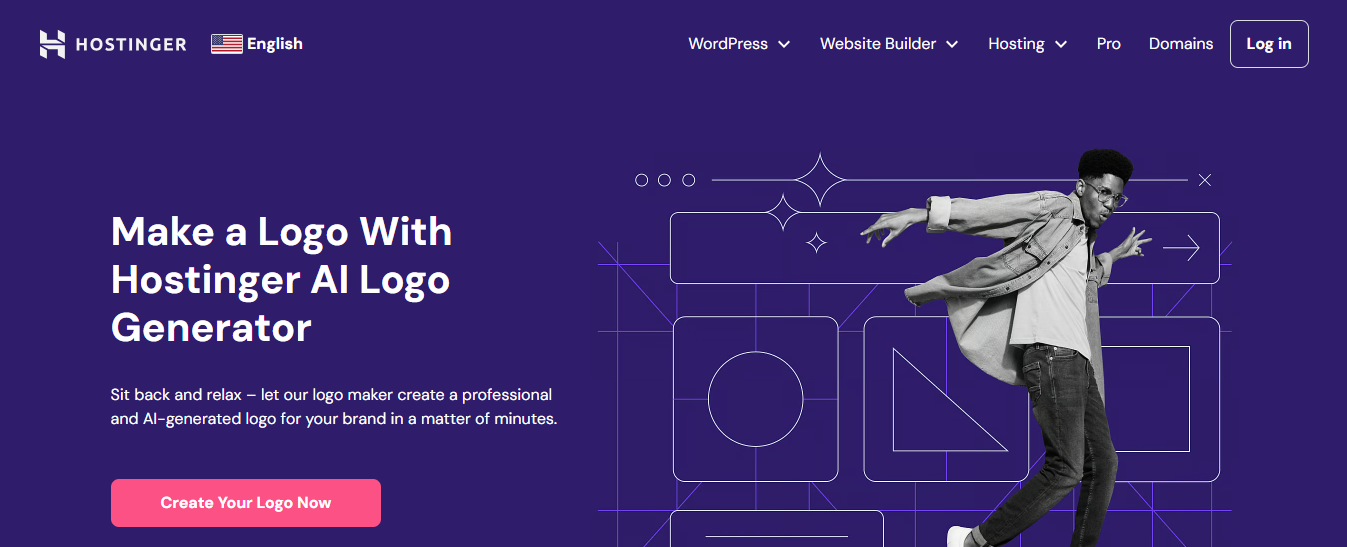
Credit.https://www.hostinger.com/logo-maker
Zyro Logo Maker
Overview
Zyro Logo Maker is a free tool that offers a quick and easy way to create logos. It uses AI to generate logos based on your input, ensuring a personalized design experience. Top 10 Best Free Logo Designer
Key Features
- AI-Powered Generator: Creates logos based on your preferences.
- Easy Customization: Modify colors, fonts, and icons effortlessly.
- Free Downloads: Download your logo for free in high resolution.
Why Use Zyro Logo Maker?
Zyro Logo Maker is perfect for users who need a professional logo quickly. Its AI-powered generator ensures each logo is unique and tailored to your brand.
How to Use Zyro Logo Maker
- Enter Business Name: Start by entering your business name.
- Choose Preferences: Select your preferred styles, colors, and icons.
- Customize: Adjust the generated logo to fit your brand.
- Download: Save and download your logo in high resolution.
Comparison Table
| Tool | Key Features | Why Use | Customization Options | Download Options |
| Looka | AI suggestions, brand kit | Quick, professional logos | Extensive customization | High resolution, brand kit |
| Canva | Drag-and-drop, templates, collaboration | Comprehensive design tool | Extensive customization | Various formats |
| Hatchful | Easy steps, industry templates | Quick, industry-specific logos | Basic customization | High resolution |
| LogoMakr | Vector graphics, icon library | Simple, powerful tool | Extensive customization | Various formats |
| Ucraft | Free PNG download, fonts, icons | Quick, easy solution | Basic customization | PNG format |
| DesignEvo | Thousands of templates, cloud storage | Broad selection, cloud access | Extensive customization | Various formats |
| Tailor Brands | AI-driven, branding tools | Unique, tailored logos | Extensive customization | High resolution |
| Logo Genie | Quick process, customizable templates | Hassle-free design experience | Basic customization | High resolution |
| LogoMakr | Vector graphics, icon library | Simple, powerful tool | Extensive customization | Various formats |
| Zyro Logo Maker | AI generator, easy customization | Quick, personalized logos | Basic customization | High resolution |
Conclusion
The selection of an appropriate logo design tool, therefore, defines a powerful and appealing brand image. Top 10 Best Free Logo Designer Thus each tool provides specific features and advantages which can help you make a worldwide logo for your brands that meet your expectations. Whether you are in a rush or wish to design a stunning logo completely,Top 10 Best Free Logo Designer these AI-powered logo creators are exceptional choices for creating professional logos online for free.