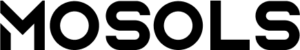Website management may prove to be a difficult chore to accomplish and multiple tools have to be employed effectively for performance, security, and usability. For anyone involved with a website – be they an experienced web developer or just a businessman who also runs a website, one has to know the right tools make a huge difference in the efficiency of handling the website. Selecting the right tools for website management and maintenance is not an easy task, thus in this article, we shall endeavour to list down some of the best tools in the market, complete with detailed information that will help you make an informed decision.
Website Management at MOSOLS?
Looking for a reputable and effective website management and maintenance service? MOSOLS provides bespoke solutions that combine technical competence and strategic Tools for Website thought to keep your website functioning effectively. Our expert team uses cutting-edge technology, processes, and best practices to keep your website up to date, optimized, and safe.
In the website development, we are able to ensure that your site is always up and running and this is accompanied by a simple and effective front-end design that users are able to navigate easily. We have an ongoing policy in place to keep your site secure by performing ad hoc site backups in addition to routine security scans and updates to safeguard it from hackers.
Are you bored with ordinary website management and looking forward to something that will give you an edge over the competition?You can be assured that our team will pay close attention to your needs and concerns in order to effectively address them in creating a professional online brand for you. Contact us at mustafa@mosols.com to get the ball rolling and discover the benefits that can enrich the management and maintenance of your Web site with MOSOLS!
Keep Your Website Running Smoothly!
Ensure your website stays up-to-date, secure, and fully functional. Partner with our expert website managers to handle all aspects of site maintenance and optimization.
Tools for Website

Website Performance Monitoring Tools
Google Analytics
Overview: Google Analytics is an amazing tool and is available at no cost to help track the traffic generated on your website and the behavior of the visitors. Without knowing this data, it is impossible to comprehend how people utilize the website, which pages are viewed Tools for Website most often and which areas require modifications.
Key Features:
- Real-time data tracking
- Customizable reports
- Audience demographics
- Conversion tracking
Pros:
- Free to use
- Comprehensive data
- Integration with other Google services
Cons:
- Can be complex for beginners
- Requires manual setup for advanced tracking
Pingdom
Overview: Pingdom is a useful tool for monitoring of website’s uptime and performance; it is an essential tool for website management. It tells you when your website is offline, and also, Tools for Website offers extensive records on the loading rates and other problems.
Key Features:
- Uptime monitoring
- Page speed analysis
- Transaction monitoring
- Visitor insights
Pros:
- Easy to set up
- Real-time alerts
- Detailed performance reports
Cons:
- Limited free version
- Can be expensive for small businesses
Comparison Table: Google Analytics vs. Pingdom
| Feature | Google Analytics | Pingdom |
| Real-time data tracking | Yes | Yes |
| Uptime monitoring | No | Yes |
| Page speed analysis | Yes | Yes |
| Customizable reports | Yes | No |
| Cost | Free | Limited free, paid plans |

Security and Backup Tools
Sucuri
Overview: Sucuri is a comprehensive website security tool that offers malware scanning, removal, and protection against hacks and DDoS attacks. It’s essential for website Tools for Website management to keep your site secure and running smoothly.
Key Features:
- Malware detection and removal
- Website firewall
- Security monitoring
- DDoS protection
Pros:
- All-in-one security solution
- Regular security reports
- Effective malware removal
Cons:
- Can be expensive
- Some features require technical knowledge
UpdraftPlus
Overview: UpdraftPlus is a popular backup plugin in WordPress sites that customers need for website care and repair. You can also set up the system to automatically backup your site and restore it to its previous state in case it develops a problem.
Key Features:
- Scheduled backups
- Cloud storage options
- Easy site restoration
- Migration tools
Pros:
- User-friendly interface
- Reliable backup solutions
- Free and premium versions available
Cons:
- Limited features in the free version
- Only available for WordPress
Comparison Table: Sucuri vs. UpdraftPlus
| Feature | Sucuri | UpdraftPlus |
| Malware detection | Yes | No |
| Backup and restore | No | Yes |
| DDoS protection | Yes | No |
| Cloud storage options | No | Yes |
| Cost | Paid | Free and premium |
Keep Your Content Fresh and Engaging!
Ensure your website and digital channels stay updated with high-quality, relevant content. Partner with our expert content managers to maintain a consistent and compelling online presence.

Content Management Systems (CMS)
WordPress
Overview: WordPress is the most popular CMS with 30% of the world’s websites being built on it, thus making it the most common among business organizations. Many Tools for Website of its themes can be modified on the site and it has several native plugins to address the needs of various sites it is flexible.
Key Features:
- User-friendly interface
- Extensive plugin library
- Customizable themes
- SEO-friendly
Pros:
- Highly flexible
- Large community support
- Regular updates
Cons:
- Requires regular maintenance
- Can be vulnerable to security issues if not managed properly
Joomla
Overview: Joomla is another popular CMS that offers robust features and flexibility, ideal for comprehensive website management. It’s known for its ability to manage complex websites and extensive user management options.
Key Features:
- Advanced user management
- Multilingual support
- Customizable templates
- Built-in SEO tools
Pros:
- Powerful and flexible
- Good for complex sites
- Strong community support
Cons:
- Steeper learning curve than WordPress
- Fewer plugins and themes available
Comparison Table: WordPress vs. Joomla
| Feature | WordPress | Joomla |
| User-friendly interface | Yes | Moderate |
| Plugin library | Extensive | Moderate |
| Multilingual support | Via plugins | Built-in |
| Customizable themes | Yes | Yes |
| SEO tools | Via plugins | Built-in |

SEO Tools
Yoast SEO
Overview: Yoast SEO is an incredible plugin that assists in SEO (Search Engine Optimization) and is one of the most crucial elements of website management and maintenance. In addition, it offers practical recommendations on how to enhance on-page SEO factors right on the webpage.
Key Features:
- Real-time SEO analysis
- Readability check
- XML sitemaps
- Social media integration
Pros:
- Easy to use
- Comprehensive SEO tools
- Free and premium versions available
Cons:
- Only available for WordPress
- Some features require premium version
SEMrush
Overview: SEMrush can be classified as an all-in-one marketing suite that has many SEO, PPC and content marketing tools. It is particularly useful for those businesses that aim at higher online exposure and that want to study their competitors, therefore, SEO Analyzer is a perfect tool for website management.
Key Features:
- Keyword research
- Site audit
- Backlink analysis
- Competitor analysis
Pros:
- Comprehensive toolset
- Detailed reports
- Excellent for competitive analysis
Cons:
- Expensive for small businesses
- Steep learning curve
Comparison Table: Yoast SEO vs. SEMrush
| Feature | Yoast SEO | SEMrush |
| Real-time SEO analysis | Yes | No |
| Keyword research | No | Yes |
| Site audit | No | Yes |
| Backlink analysis | No | Yes |
| Cost | Free and premium | Paid |
5. Website Management Platforms
cPanel
Overview: cPanel is one of the most used control panel for management. It features graphical user interface for website management and maintenance. This is popular among web hosting companies and provides a lot of management features.
Key Features:
- File management
- Email account management
- Database management
- Domain management
Pros:
- User-friendly interface
- Extensive management tools
- Widely supported by hosting providers
Cons:
- Can be overwhelming for beginners
- Some features require additional configuration
Plesk
Overview: Plesk is another powerful web hosting control panel that supports multiple platforms and offers a range of tools for managing websites and servers, making it a valuable tool for website maintenance.
Key Features:
- Centralized control panel
- Support for multiple platforms
- Advanced security features
- Integrated site builder
Pros:
- Intuitive interface
- Extensive security tools
- Supports various platforms
Cons:
- Higher cost than cPanel
- Can be complex for new users
Comparison Table: cPanel vs. Plesk
| Feature | cPanel | Plesk |
| File management | Yes | Yes |
| Email management | Yes | Yes |
| Database management | Yes | Yes |
| Domain management | Yes | Yes |
| Platform support | Linux | Linux, Windows, Mac |
Conclusion
Selecting the right tools for web management and web maintenance is essential to have a well-functioning, secure, and good user experience website. Starting with performance tracking up to security issues, backups, CMS services, SEO tools, the management platforms appear to be diverse and varying. Once you know the features of every tool and the advantages and/or disadvantages of using them, you will be able to make good choices that’ll augment the control and management of such a website.
Focus on Your Business While We Handle the Rest!
Let our skilled website managers take care of updates, security, and performance. We ensure your site is always running at its best so you can focus on growing your business.